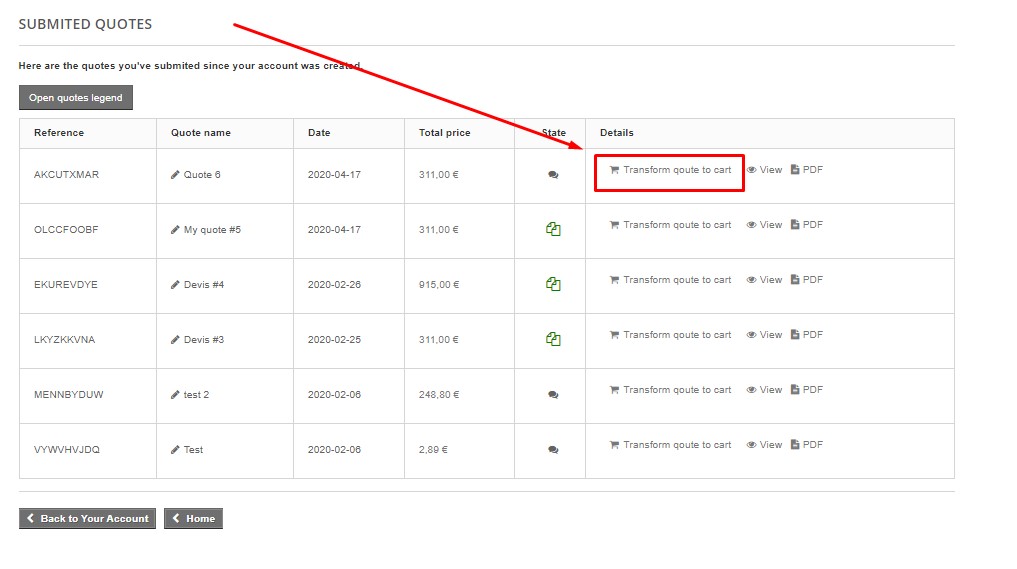No products
-
On our site La Fabrique des Casiers, you can create your own quote in a few minutes as well as create a cart to place an order. If you have any question during these processes, do not hesitate to contact us.
-
Create a quote
At the end of the creation process, you will be able to download your full quote in PDF format, along with the terms of sale and product data sheets. The process is simple:
-
1. Add the products to the quote
In order to add products to a quote, simply click on the "Add to quote" button that you will find in the product information sheet, just below the "Add to cart" button. You must therefore access each specific product if you wish to add it to a quote. Make sure to add all the products you need to your quote before confirming it, because once you have generated the quote, you cannot change it anymore. If you want to modify or add products after creating your quote, you will need to create a new quote.
-
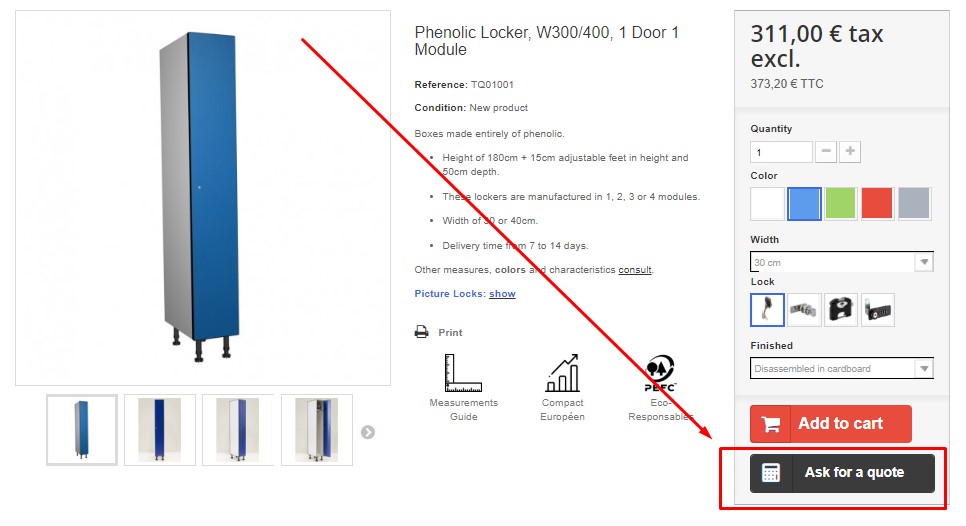 -
-
2. Generate the quote
Before generating the budget document, be sure to give it a name that allows you to identify it. Once created, you can download the document from your account in PDF format and you will also receive it by email. All the quotes you generate will be saved in your account in the "My quotes" section and you can consult them at any time.
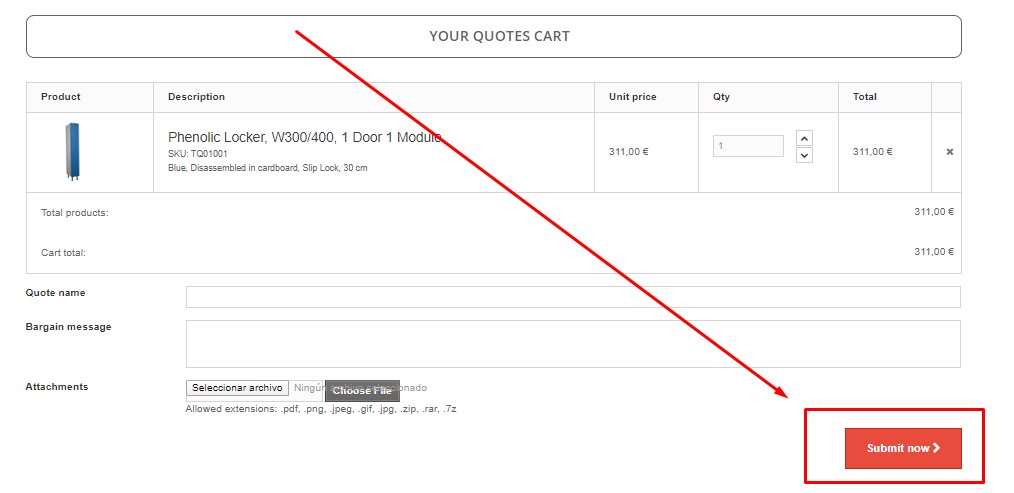
-
3. Transform a quote into an order (cart)
You can convert a quote to an order anytime. The quote can be transformed into an order at the same time as its creation or retrieved later in the "My quotes" section of your account. To confirm the order, you will only have to choose the payment method (card, bank transfer or Paypal) and complete your tax and delivery information.